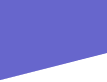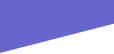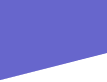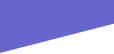Just the way Nerf ArenaBlast is! Here are some tips that can make your Nerf Arena Blast experience more enjoyable. Thankfully, the choice to utilize the Unreal/UT engine has helped give NAB players a lot to build on. Many of these ideas were originally for those games, but they should work equally as well on Nerf.
Of course before anything else, make sure you have the
1-2 patch for NAB, and all the latest drivers for your system (video card, sound card, modem, DX7, ect. Even your mouse driver can make a difference.)
Ok, now we need to get you into the Advanced Options Menu, this can be found by hitting Escape to open the main menu, then the Options button on the left, then the Advanced button you see on the Options General menu. You should now see a menu sort of like the Windows Explorer. You can do TONS of things to help your game, including control configurations that you can't do in the standard menu, so you will need to become familiar with this menu.
|
How do I change the concrete color on my lifts to a regular everyday color?
Select the lift, then right click on it, then click on copy polygons from brush. This will make the builder brush an exact copy of the lift. Move the brush out in the open, and
add brush. This will make a new brush that can be retextured. Then make a cube out of the brush and move it so it completey encloses the newly added brush. Then, intersect the brush. This will trap the brush around the retextured brush, as well as attributing it with the new textures. Next move the brush very close to the original mover. Teh nselect the original mover, right click on it, and choose copy polys from brush. Te mover will jump to the location of the brush (which is why you need the brush very close to it), and
it will have the new textures also. Yeah, almost done! Finally , move the newly retextered mover back to its original location. Then press F8 to rebiuld and you are done! Save your work and have fun with the rest of your map!
Netspeed and Others
Having ping problems? Give these a tryStart by opening up the "Advanced Options" menu again.
Open "Networking" then "TCP/IP Network Play" and look for "NetServerMaxTickRate" and change this to "1". (If you are seeing significant lag while playing Nerf, try adjusting your Netspeed. You can do this by typing netspeed xxxx at the console (see below) where xxxx is a value in bytes/sec. Your new netspeed will be saved. Typically you will want to adjust the netspeed setting down if you are seeing poor performance, because laggy network play is very likely because your connection cannot handle the rate selected for it. Netspeed is set by default based on your selection of your network connection in the networking menu. The default values are 2600 for modems, 5000 for ISDN, and 20000 for xDSL, cable modem, and LAN. For example, some cable modems limit upstream bandwidth. For cable modems, try netspeed 10000 or lower if you are seeing poor network performance.
There is a console command called "stat net" that gives you some useful info about your online connection. During a game online you can toggle on/off stat net by binding "stat net" to a key instead of having to type it at the console. Also, bind 2 more keys for netspeed, e.g. if you have a 33.6K modem bind 2 different keys, one for "netspeed 2500" & the other for "netspeed 3000". This way you can change your connection speed at the simply touch of a key, using the lower value if you experience too high a ping.
No CD-Rom Required to play NAB!
Go to your Nerf.ini. Search in the first paragraph of lines and find CDPath=(whatever it is) and change it to your normal drive. Example CDPath= C:\Atari\Nerf that is all u need. Your drive may not be C, it may be D or F or G or H or A or B or whatever u installed your game on!
Lagging people off your server?
Well, there is a good explanation for that. The best thing to have is a Cable Modem. If you dont have that you need to adjust the netspeed alot. Example: netspeed 2500 is the best for a non-cable modem system. If you do have a cable modem that is great, you can adjust yours from 2000-3000 but no higher. Sometimes when you are making a server, you dont hit your modem right, and that server will have pings of 1000+. If your server while having more than 3 people on it has 300 or less ping you have a very good connection(this is over a normal modem). If you have a cable modem that has 6 people on it and has about 100-500 ping on it your connection is good. You dont want the most amount of numbers for ping as you may have guest. If you have DSL, I have no clue what to do, as in I never have had one.
Converting Maps from UT to NAB!
Once in UnrealEd.exe, click on File the Open then click on a map. Hit Export, use the name of the map u r remixing. Save it to Atari/Nerf/Maps. Close this box. Open NerfEd.exe and click on Import, click on the (name).t3d file. Then click on a box of the object and select a color from the right hand toolbar. Then press F8 and your texture should appear. Then add weapons, other textures etc. Check out my Tutorials Page for info...it's not up yet but, soon will be up!
"How is that player so good?!"
Well I did come across a very cool move. In any direction hit it very quick, around as fast as a normal double-click. You will fling yourself about 3ft. forward, backward, or side-to-side. This is very useful when 3 Triple Strike darts are flying at you at full speed. "I hate that darn game intro!"
Well it is actually very simple to take it off. On your shortcut, on the desktop, right click on it. Then, go to
Properties. And then, change the shortcut's properties to Nerf.exe instead of VNerf.exe. This will illiminate the problem.
|